Journal the Moment
Minders is a micro journaling app with a social media-like interface
Available for Mac and iOS
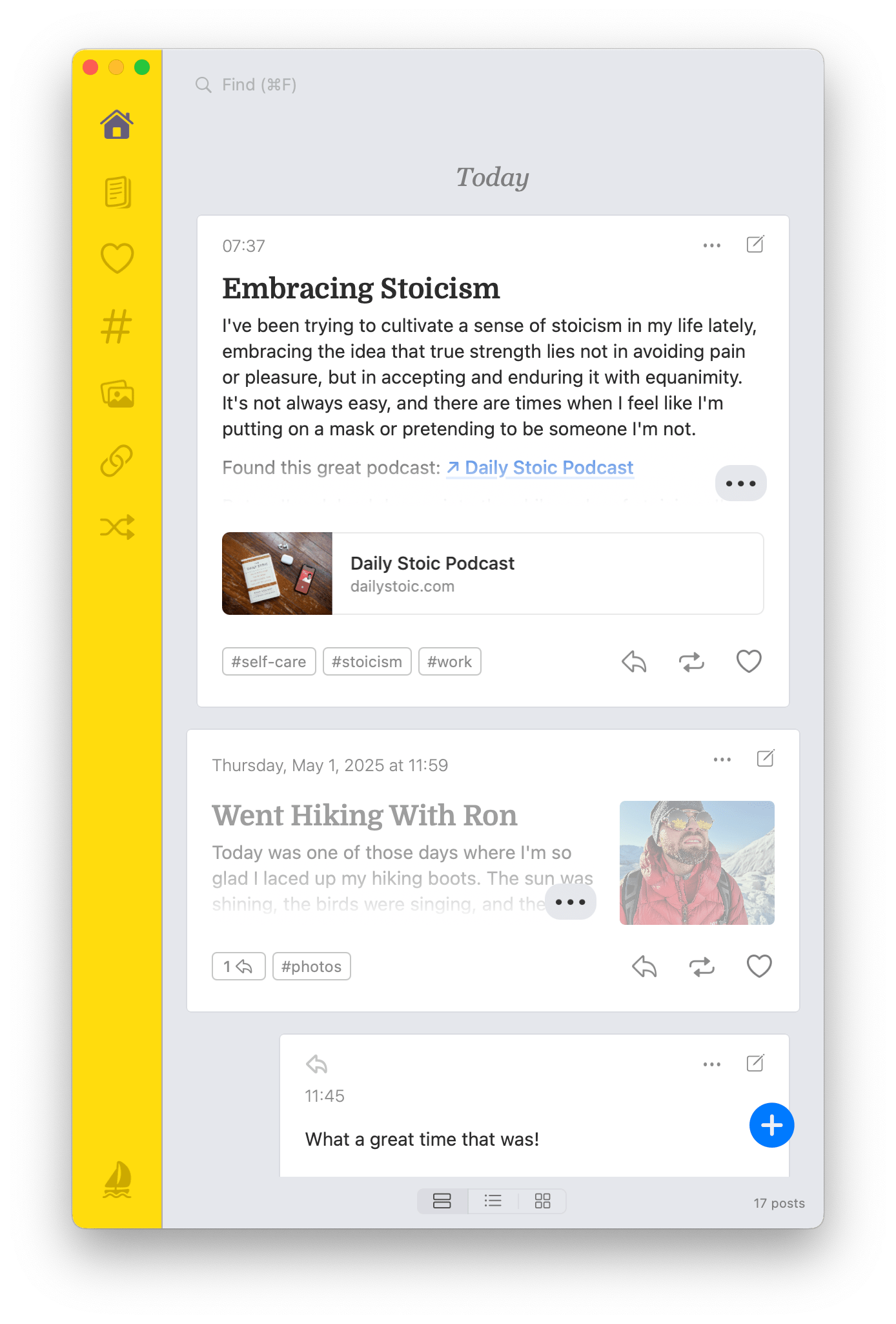
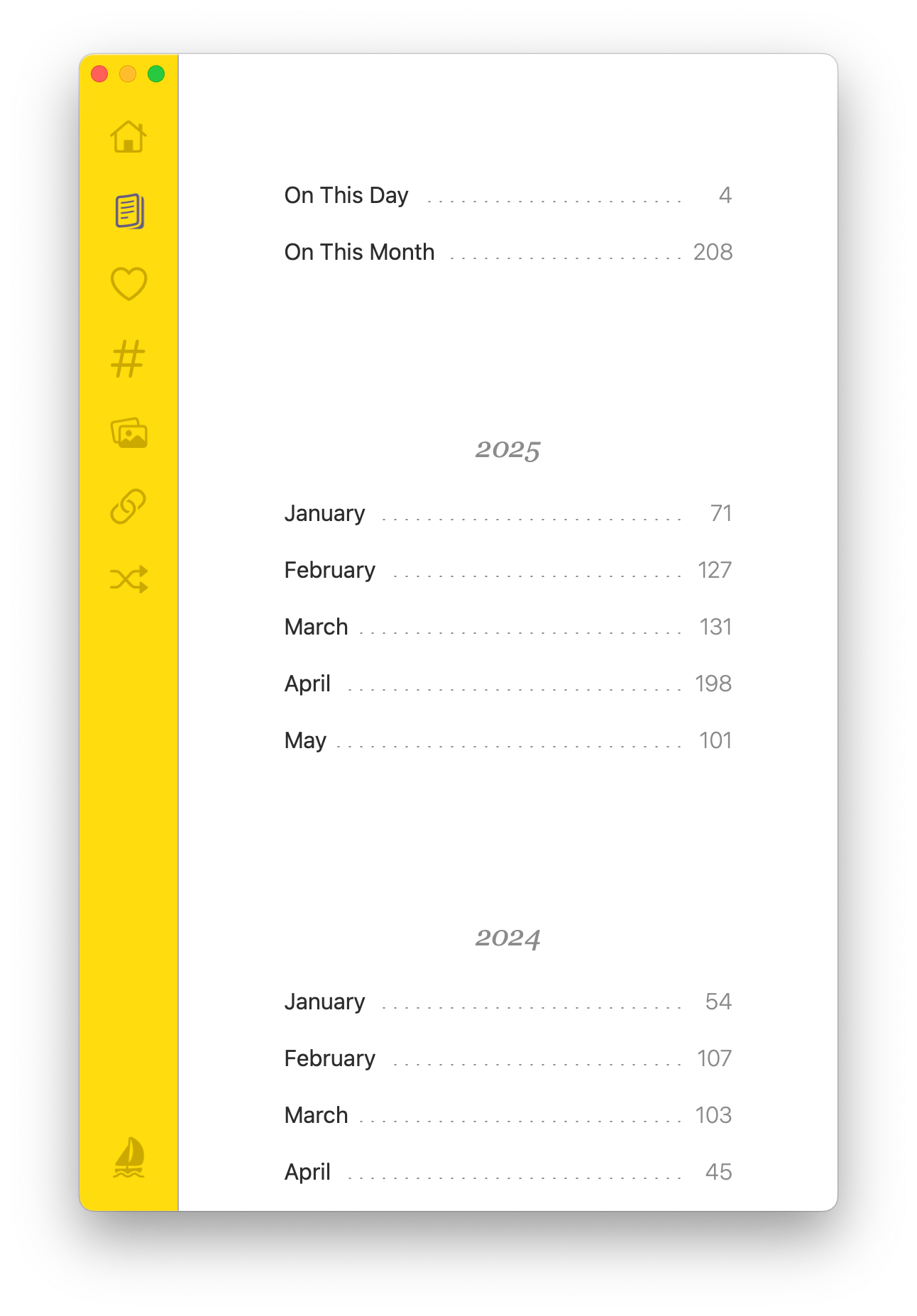
Write Your Life Story
Micro journaling makes it easy to write a post each day
Like a Private Social Media Feed
Easily find what was on your mind days ago
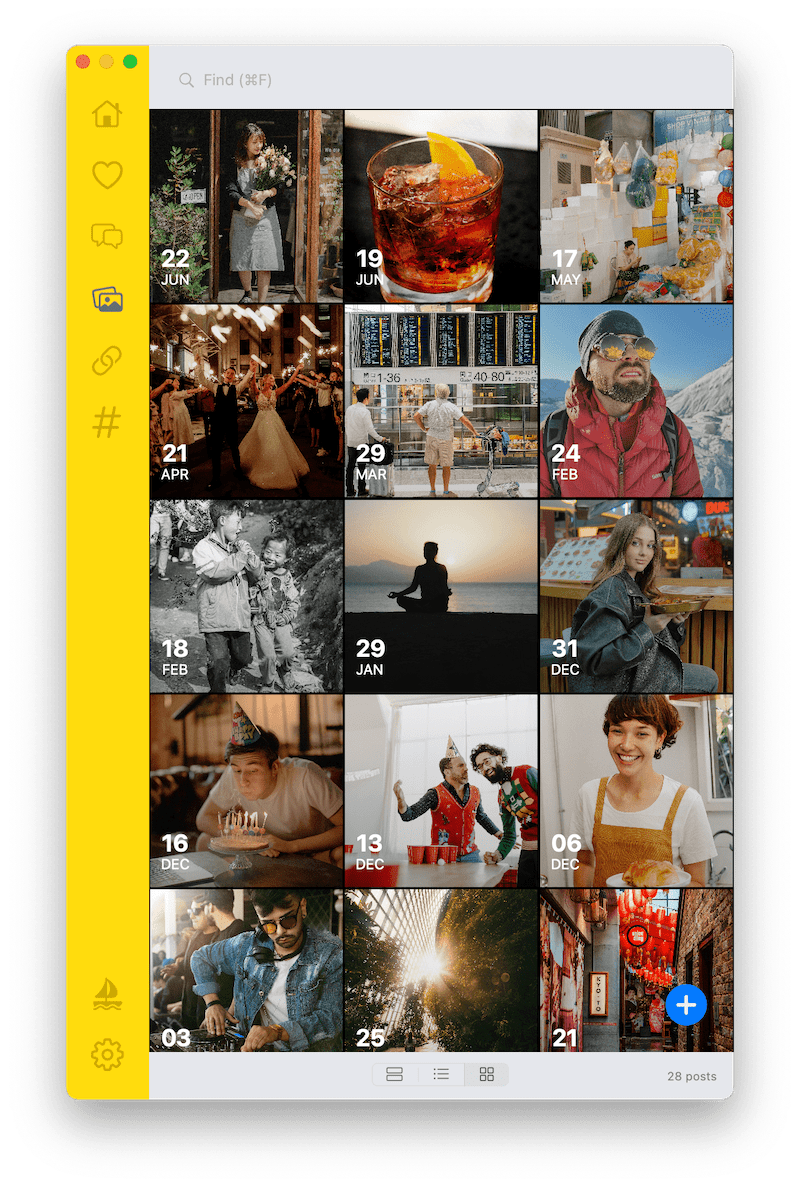
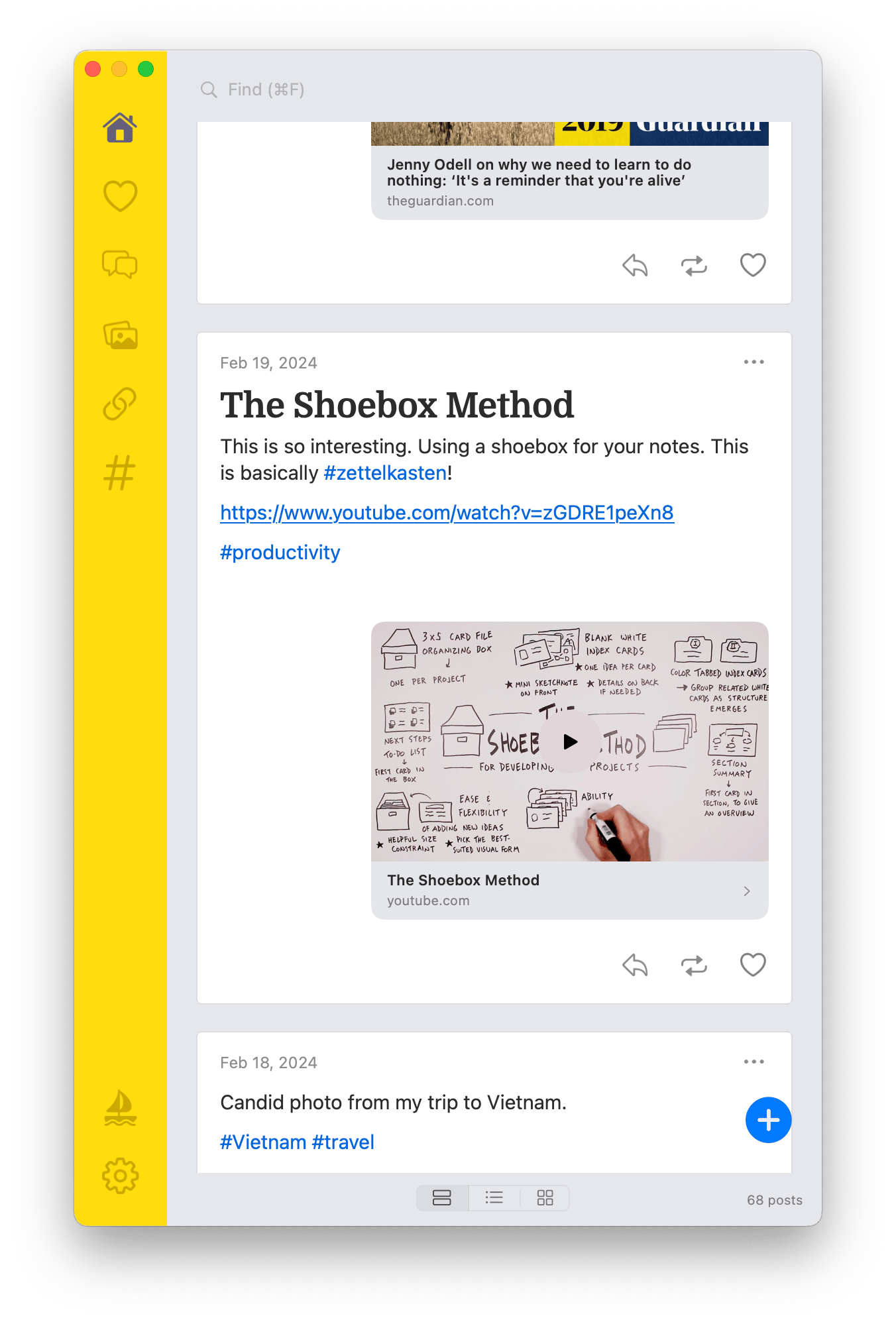
Bookmarks You'll Actually Use
With link previews and comments, you will want to browse through your saved links
Use Hashtags to Help Find Posts
Just like social media, search by tag
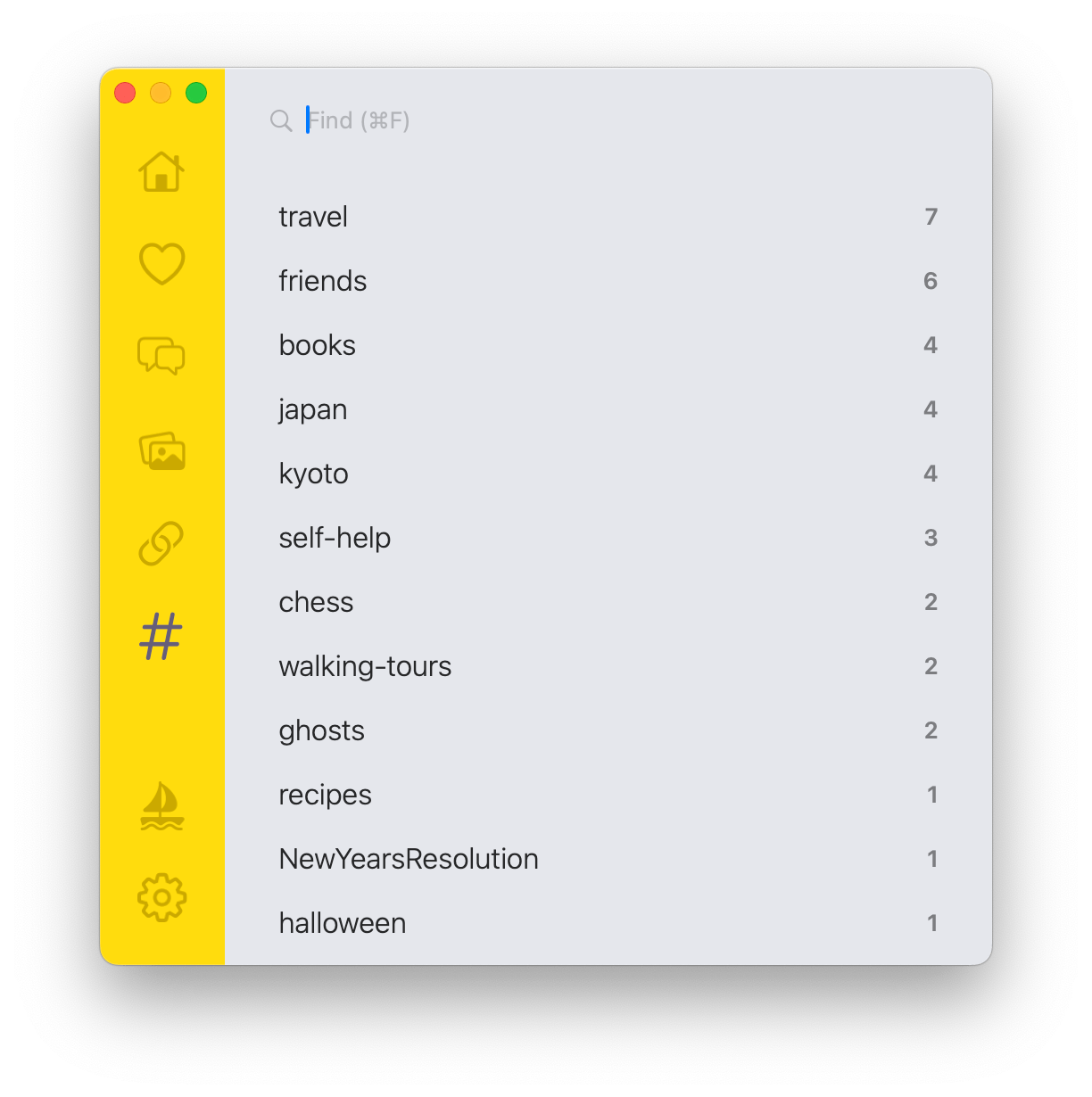
Great for Work and Play
Create multiple streams to separate aspects of your life
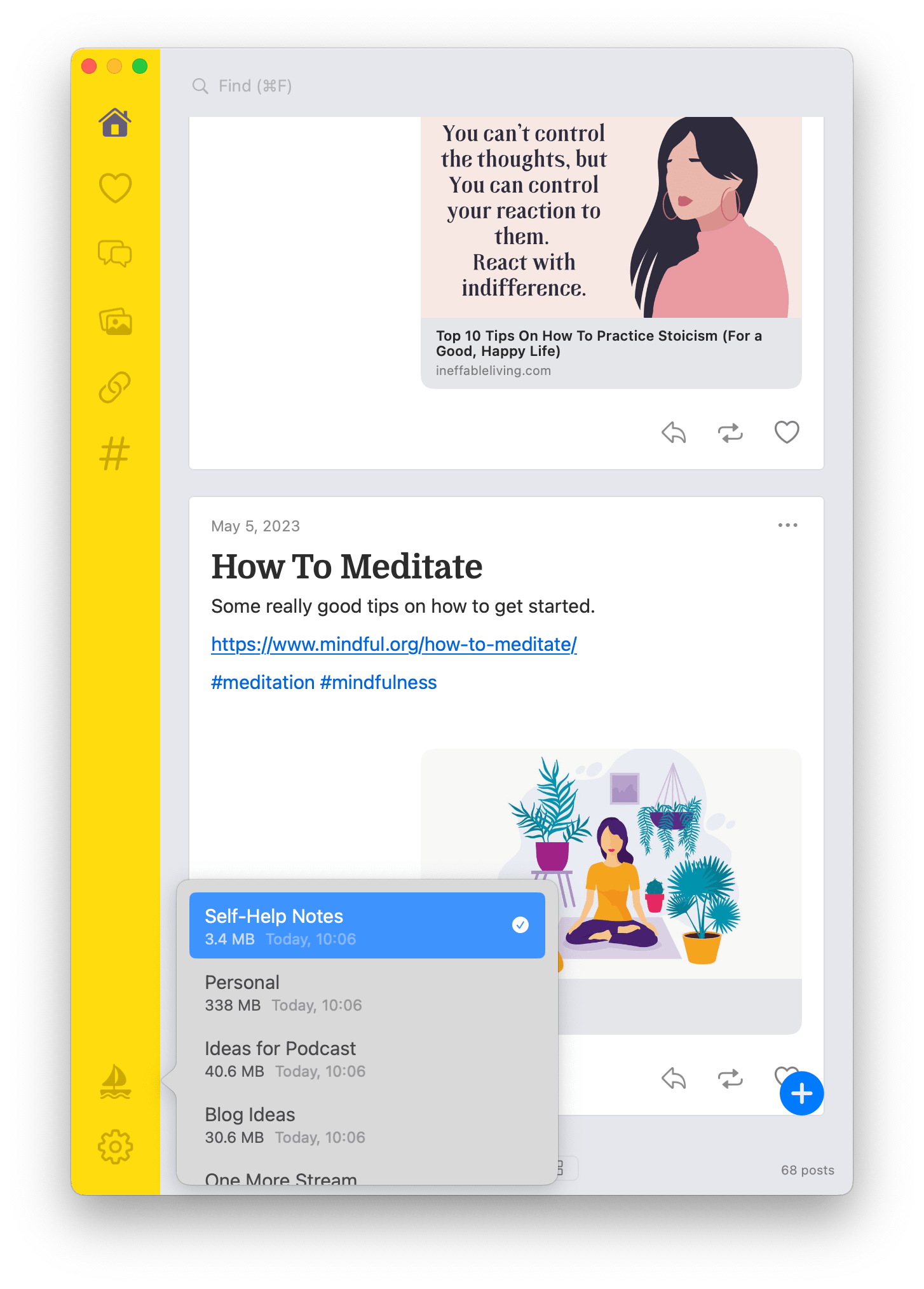
Available for Mac and iOS
Features
- Social Media Feed — What makes Minders special is its unique social media-like feed. View all your posts in a chronological order that's easy to browse and easy to search.
- Post Linking — Create links between posts to create a rich network of memories and notes.
- Table of Contents — View all of your posts across the years and months at a glance.
- Fast Search — Search all of your posts using text, hashtags, or even date.
- Add images, video, and audio to posts — Posts can include images, video, and audio. On vacation? Take a few photos add them as a journal entry.
- Web Link Previews — Embed web links in your posts and they'll get turned into clickable links with a preview.
- Shuffle Mode — Shuffle all of your posts to relive moments in your personal history.
- Markdown Formatting — Use markdown to format text beautifully and easily. Make a post stand out with a heading, or use quoting to emphasize text you read from a book or article.
- Like, Reply, Quote — Just like social media, you can like posts, reply to them, or even quote them. This is a great way to interact with your past self or keep a running thread on a topic.
- Quick Filter Tabs — Filters make it easy to find all liked posts and posts with media or links.
- Browse by Hashtag — View all of your hashtags in one place and easily find all posts using a hashtag. This is a great way to organize links or ideas.
- Multiple Streams — Create a stream for each topic. Create one for work, one for an ongoing project, or maybe one for self-help advice.
- Scheduled Posts — Want to remind yourself of something in the future? Schedule posts so that they show up again in your feed in the future. This is a great way to bubble up inspirational moments or hard-earned lessons.
- Pinning — If there's something you really want to keep top of mind, pin it to the top of your feed.
- iCloud Sync — Your posts are synced across all of your macOS and iOS devices.
Frequently Asked Questions
- Can you, the creator of Minders, read what I post to the app? No. Your posts are private to you and stored exclusively in your iCloud drive. I don't have access to your private data.
- If I stop subscribing, will I lose access to my posts? No. You will never be locked out of your posts. Even without a subscription, you can browse through your main feed and search it. Only special tabs (Heart, Links, Media, Hashtags) will have limited access and you won't be able to create new streams or post more than 20 items on a stream.
- Can I export my posts? Yes. It's important to me that users have control over their data should they decide to stop using the app. All users can export to an archive (JSON or text format) or a PDF file.
- Is there a one-time payment option? Yes, there is an option to make a one-time payment instead of subscribing.
Available for Mac and iOS